4. Requesting a decision in principle
Follow these steps to get your decision in principle
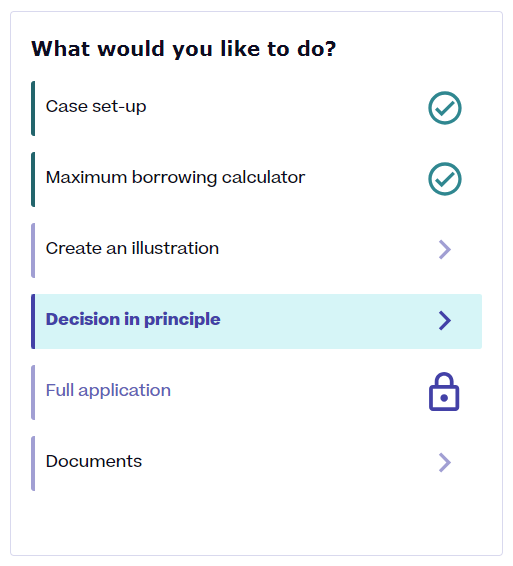
To get a decision in principle (DIP), create a new case or access an existing one. You will find the DIP in the main case navigation menu. Clicking on this will give you access to the DIP data.
Note that you cannot access the Full Mortgage Application until you have an accepted DIP.
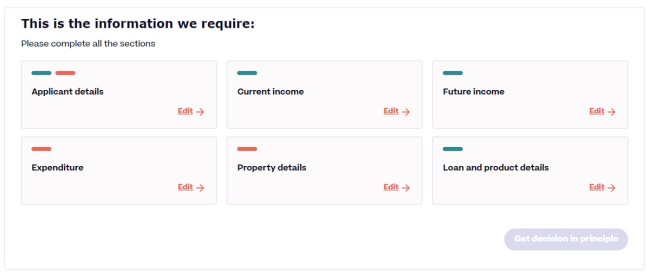
The DIP summary will show you which sections have missing data. Any data you've entered at a previous stage (e.g. the Maximum Borrowing Calculator) will be pre-populated here, so you don't need to re-key anything. You won't be able to submit the DIP until all sections are complete.
Go ahead and click into each section to fill in the missing data.
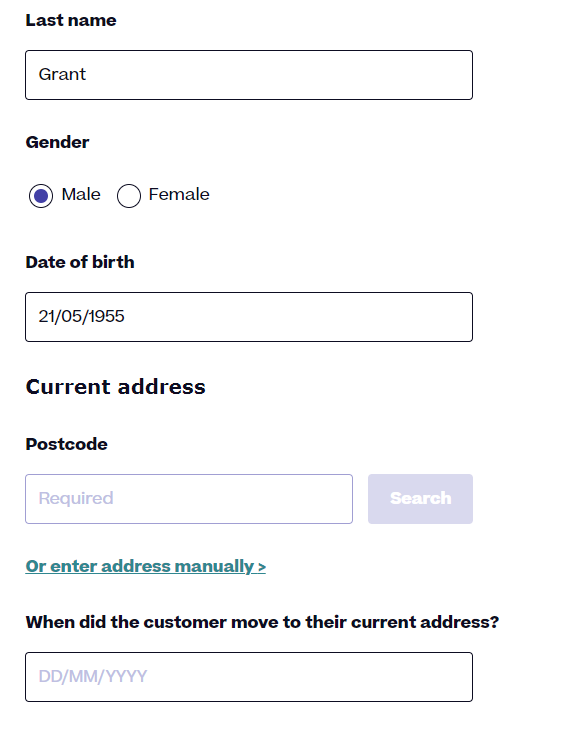
Under Applicant Details, you will need to provide three years of address history for each applicant. This allows us to carry out a soft credit search.
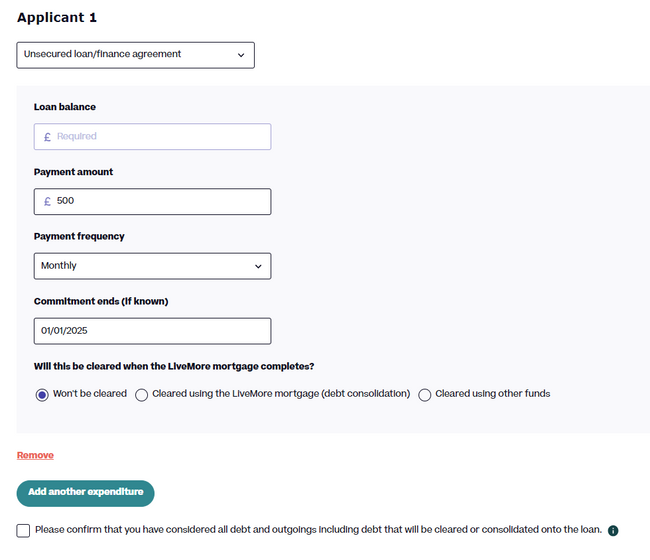
Under Expenditure, tell us about all debt held by the applicants, including any debt consolidation that you wish to carry out.
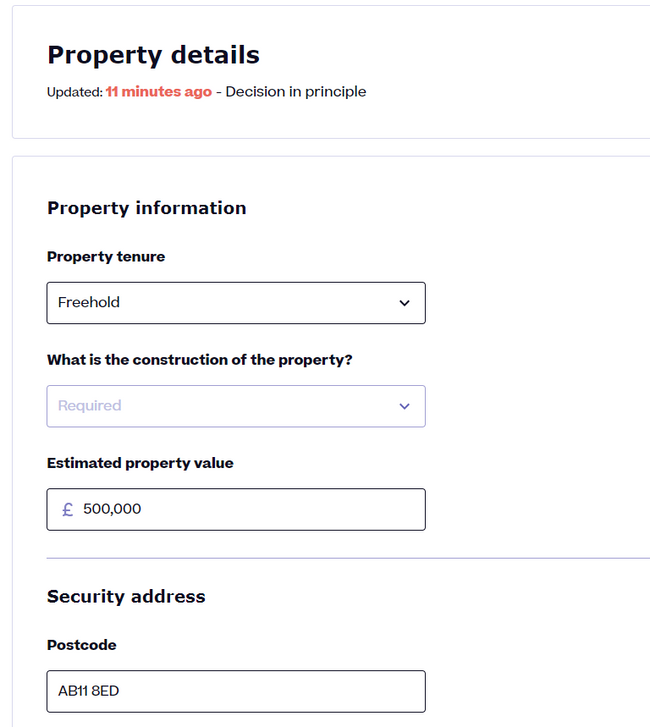
Under Property Details, tell us if the property construction is standard or non-standard, as defined in our property criteria.
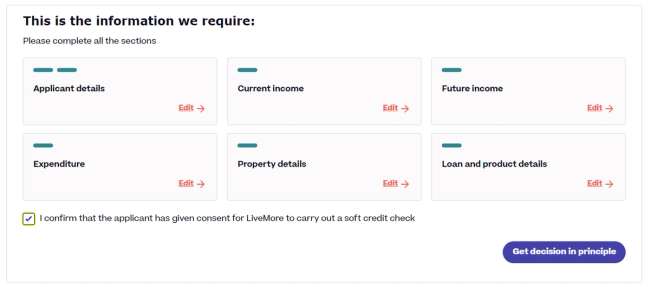
All the sections are now complete, and you are nearly ready to request your DIP decision. All that remains, is to confirm that you have the consent of the applicant(s) to carry out a soft credit search.
Once you've done that, you can get your DIP.
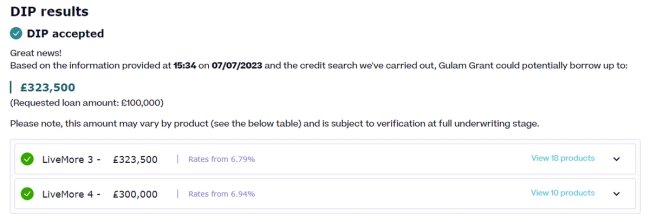
Within a few seconds you will receive your DIP decision. It can be one of three outcomes:
- DIP accepted - the case is, in principle, acceptable for us. We will remove any product tiers that the applicant does not qualify for (for credit or debt consolidation reasons). The FMA is now unlocked, and will be pre-populated with the DIP data. Please note, a successful DIP does not guarantee the rate or the maximum borrowing amount.
- DIP referred - the case is just outside policy, but because we want to try and make as many cases as possible work, our underwriters will review the case and give you a decision as quickly as possible. You will be notified by email.
- DIP declined - the case is well outside of policy. We cannot disclose the exact reason why, but would advise you to obtain a credit report for the applicant(s).
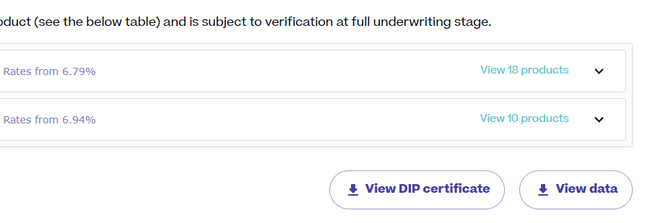
Once you have an accepted DIP, you are able to download a one-pager DIP certificate for the applicant from the bottom of the page, underneath the results.
You can also download the DIP data, regardless of result.